How to Play WordFlow
Basic Gameplay
- Swipe or drag across letters to form words. Letters must be adjacent, including diagonally.
- In Tap Mode, tap letters one by one and confirm when done. Adjacent letter selection rules still apply.
- Words must be formed in order — no skipping letters!
- Each letter can be used only once per word.
- Letters will highlight as you select them to indicate your current word.
Drag Mode
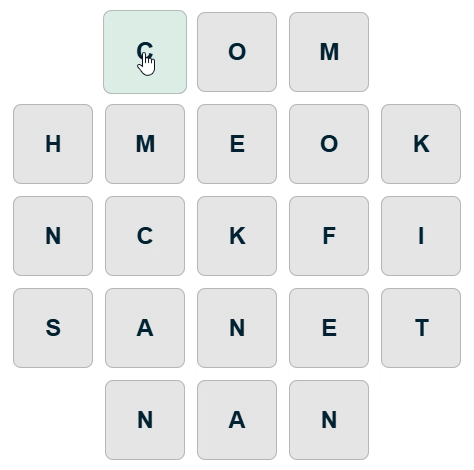
Example: Dragging to select letters and form words
Tap Mode
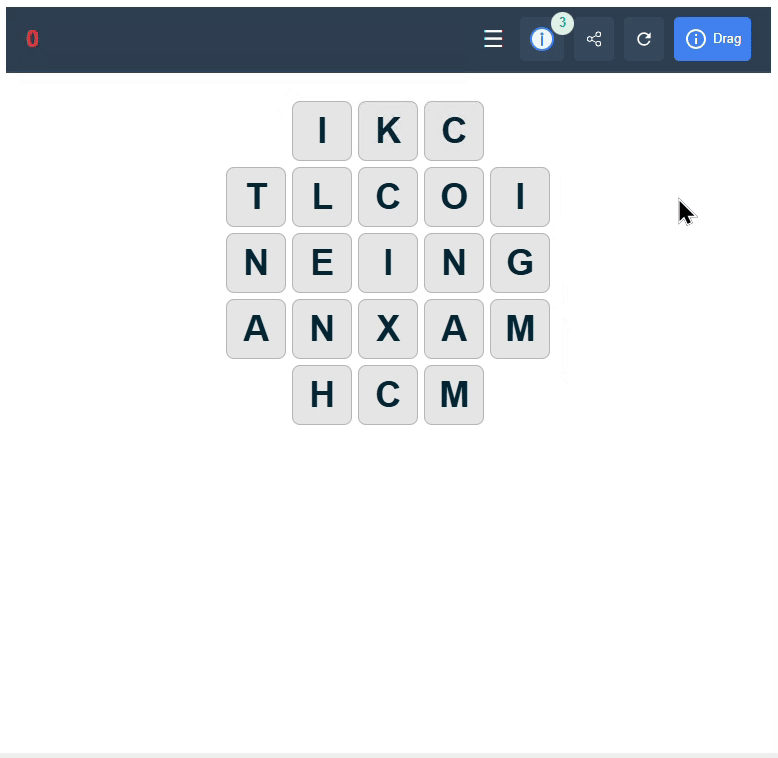
Example: Dragging to select letters and form words
Word Requirements
Here is our full word list. It is based off Scrabble
-
Theme Words:
- Must be 3-12 letters long
- Must relate to the puzzle's theme
- Example: If the theme is "Food", words like "PIE" or "CAKE" would count
-
Extra Words:
- Must be 4-12 letters long
- Can be any valid word from our dictionary
- Based on the Scrabble dictionary
Scoring System
Theme Words
- 25 points per letter
- Example: "CAKE" (4 letters) = 100 points
- Theme words are worth more to encourage finding theme-related content
Extra Words
- 5 points per letter
- Example: "WORD" (4 letters) = 20 points
- Bonus points for finding additional valid words
Hint System
- Start each puzzle with 3 hints
- Earn 1 new hint for every 250 points scored
-
Using a hint will:
- Highlight a random valid word on the board
- Show you where the word begins and ends
- The highlight fades after a few seconds
- Use hints strategically when you're stuck!
Achievements & Sharing
-
Badges:
- 🏆 High Scorer - Score 1000+ points
- 🔍 Theme Master - Find all theme words
- 🩸 First Blood - Find your first word
- 🔥 Word Streak - Find 5 words in a row without mistakes
- 💡 Hint Saver - Complete a puzzle without using hints
-
Social Features:
- Share your scores with friends
- Challenge others to beat your score